Get ready for the transition to EmaraTax
UAE Federal Tax Authority has introduced EmaraTax. Your existing FTA account details will automatically be migrated to EmaraTax along with any draft returns and other declarations.
If you already have an account with the FTA, your details will be migrated to EmaraTax. Any draft tax returns or other declarations that have been saved in the current platform but not submitted prior to the transition commencing, will also be transferred to EmaraTax. You may simply login to EmaraTax and continue where you left off.
You will need to reset your password the first time you login to EmaraTax.
How to reset password on EmaraTax portal?
If you already have an account with the FTA your details will be migrated to EmaraTax. All you need to do is reset your password the first time you login to the new platform. The way you reset your password depends on whether or not you have access to your registered email account. The following article contains a step-by-step guide to resetting your password.
Identify one of the 5 scenarios that is relevant for you and follow the corresponding steps to reset password
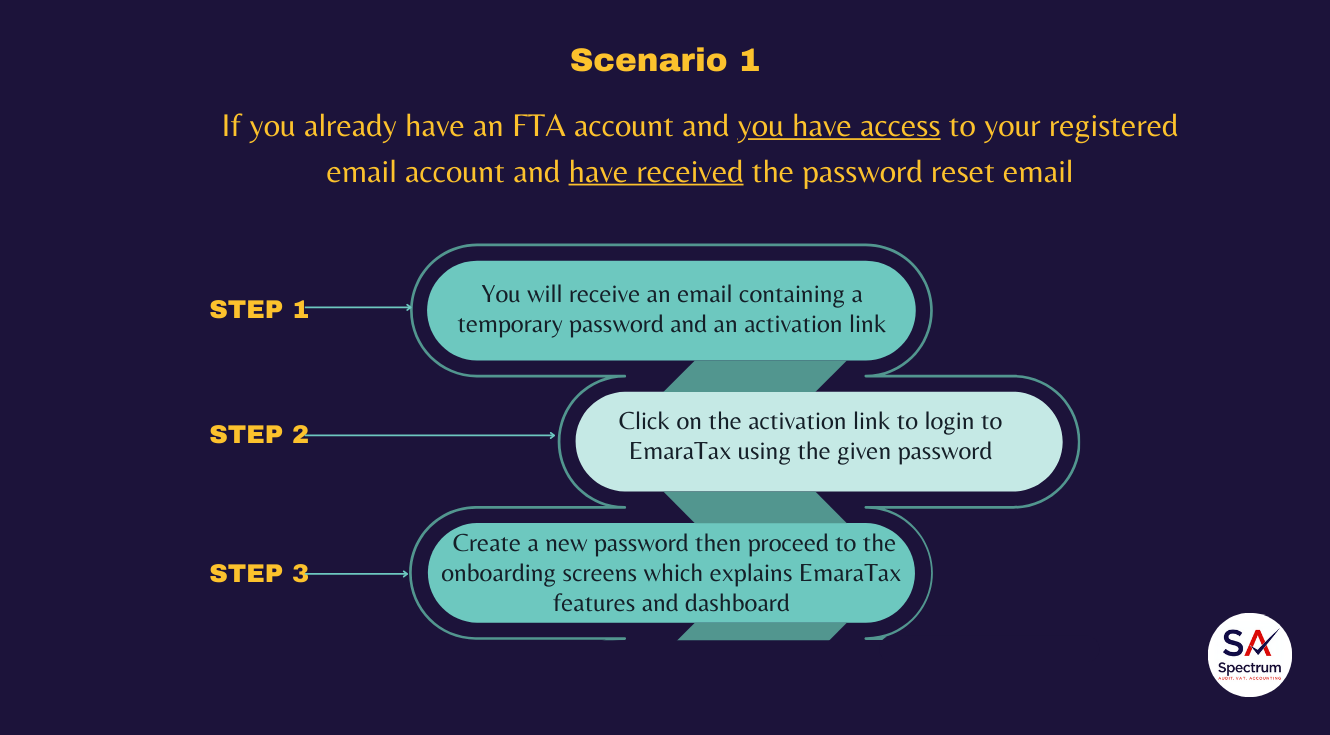
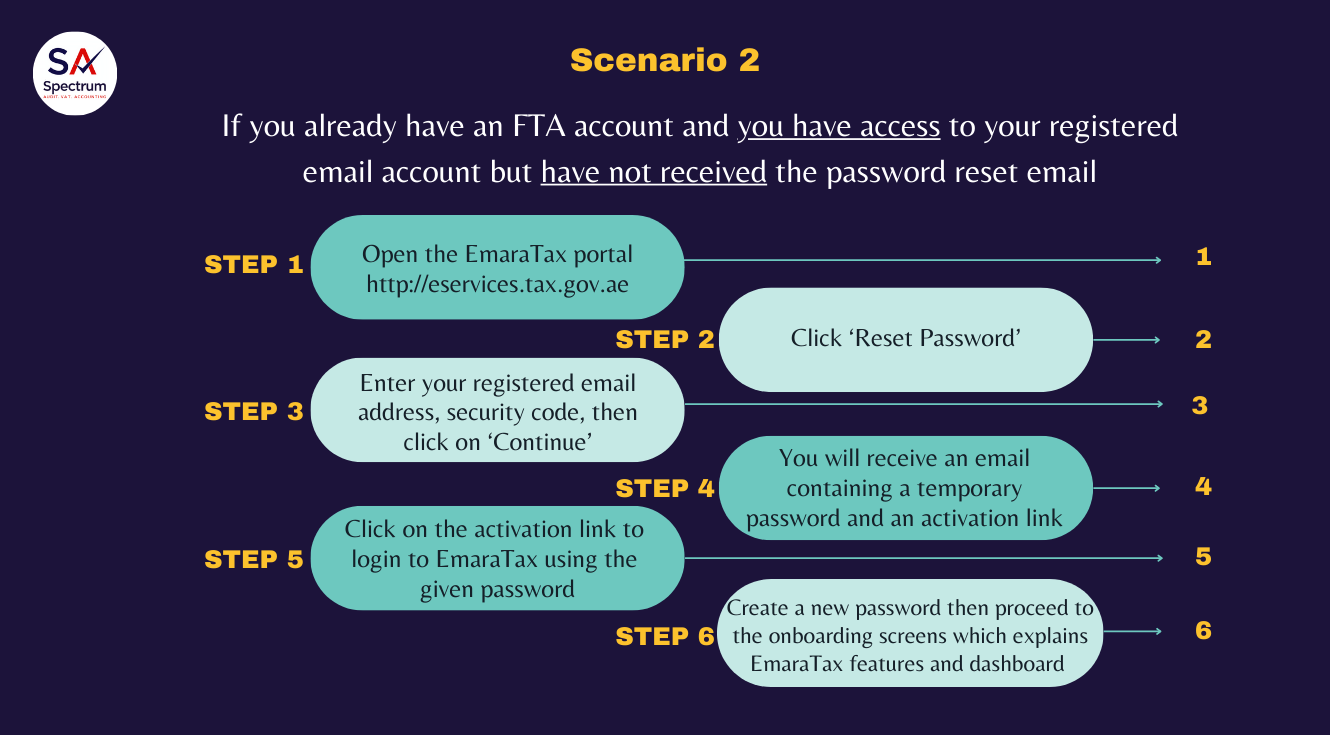
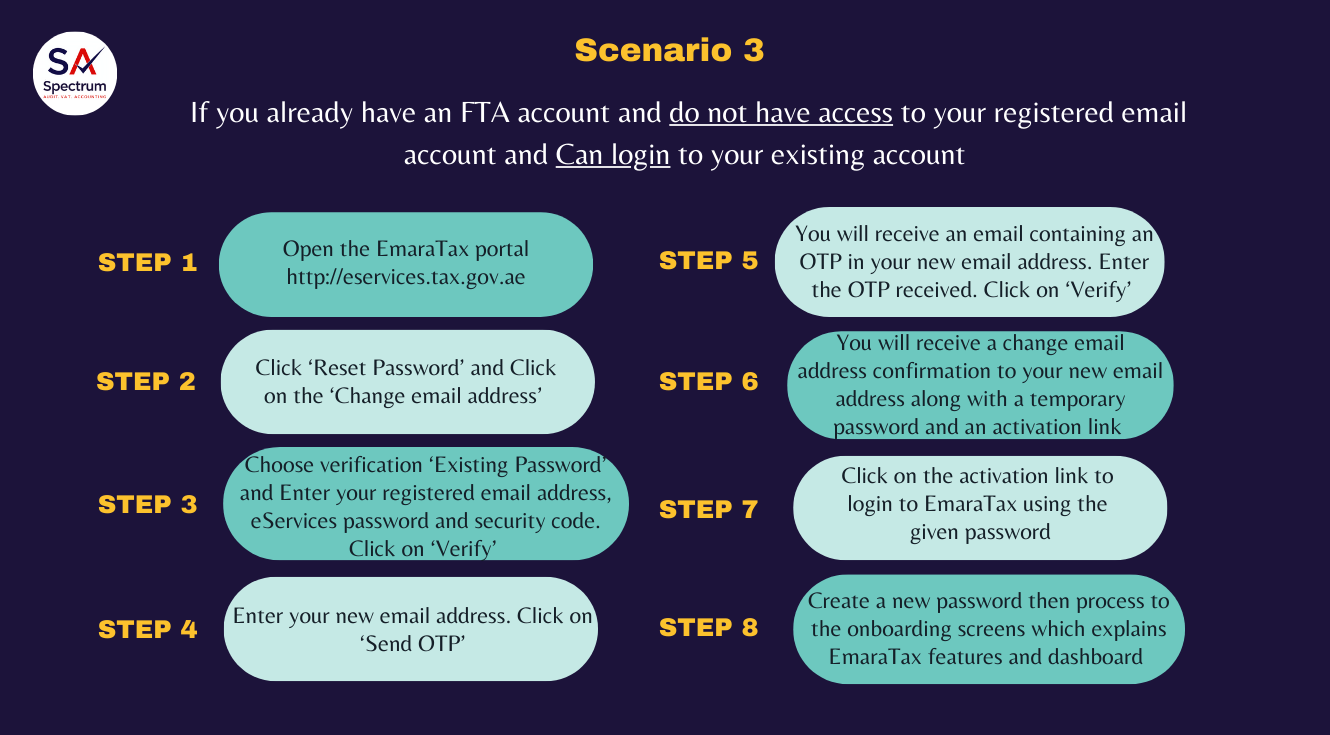
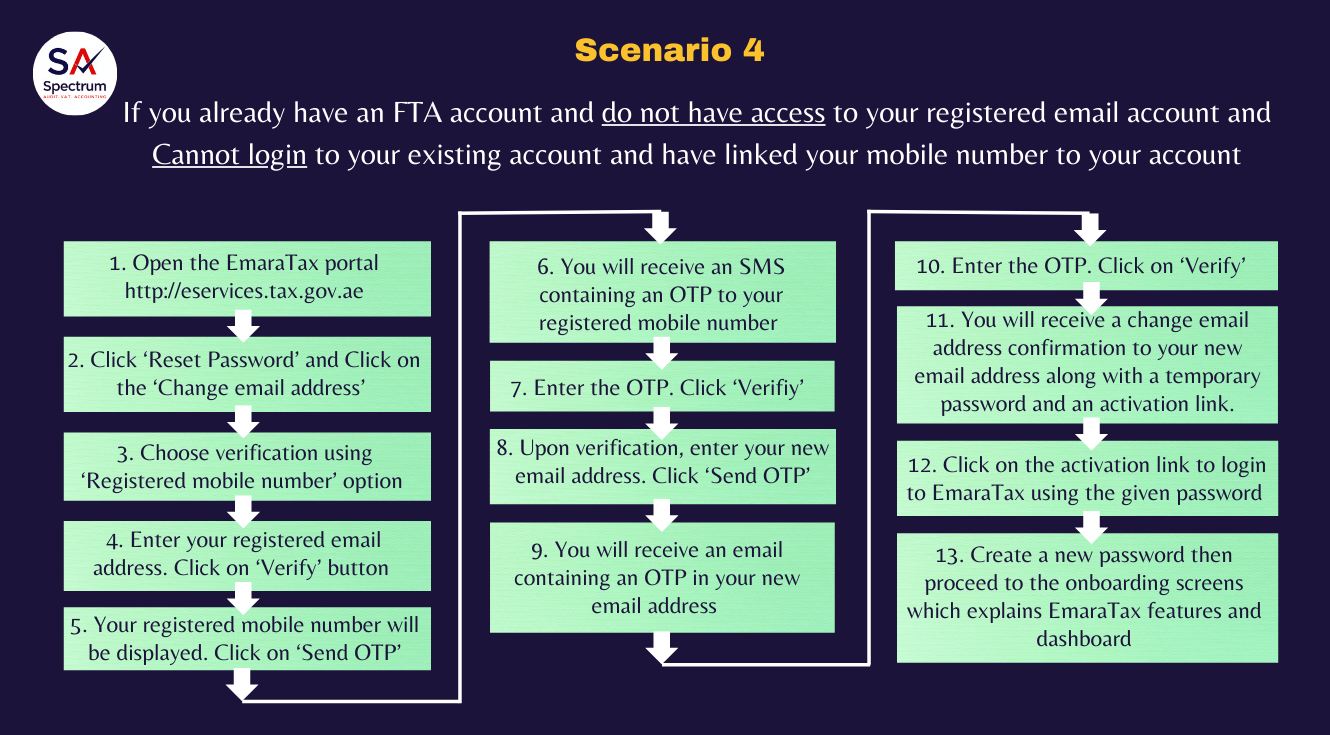
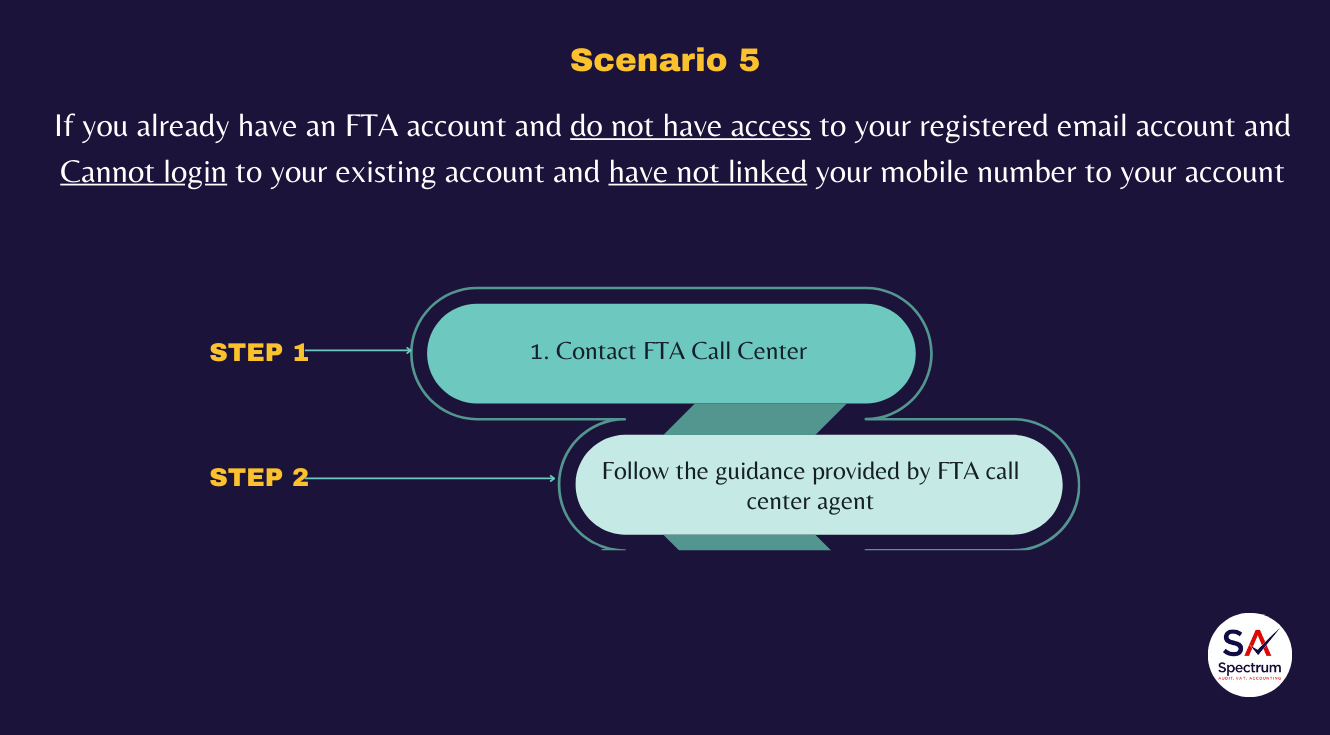
How can Spectrum help you with VAT migration to EmaraTax?
Reach out to Spectrum Auditing to know more about how to migrate to EmaraTax. We will guide you as the right partner in the right direction in letting you make the right decision. Spectrum is your partner in letting you grow in your journey. Call us today for any kind of assistance at +971 4 2699329 or email us at [email protected] to get all your queries addressed. Spectrum is your partner in your success.

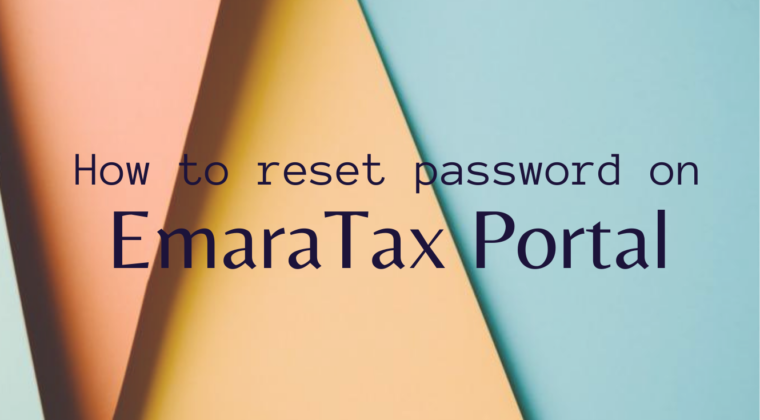

 contact us
contact us