After creating the company account on goAML system, logging into the account is not straight forward, hence following are the steps to perform to access your goAML account.
goAML Login UAE:
1. Navigate to https://services.uaefiu.gov.ae/ to login to goAML UAE portal
2. Click on Systems
3. Click on goAML
4. You will now see the following screen:
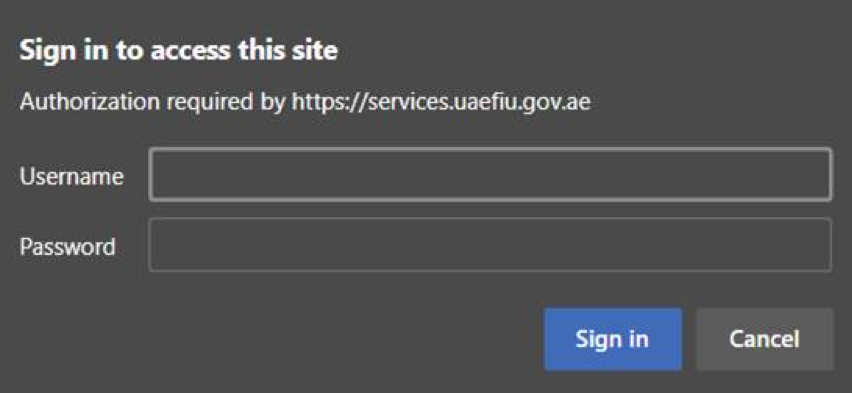
5. Provide the Username as received from [email protected] and the Google Authenticator Passcode as the Password
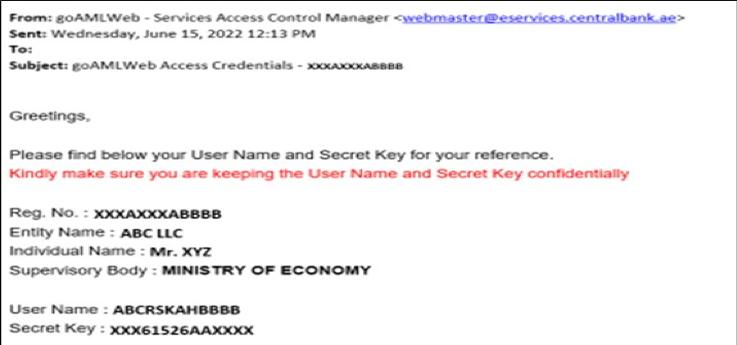
6. After entering the user name and passcode from Google authenticator, click Sign In
7. You will now be redirected to goAML homepage
8. Click the Login button
9. Login using the username and password created at the time of registering on goAML Portal
If you need any further assistance on goAML account creation, assessment of applicability of AML to your company, training the staff or AML Compliance Officer, creation of Customer Due Diligence form and other documentation or submission of any report on AML account, you can reach out to Spectrum Auditing and we have experts to handle your AML compliance requirements.
Call us today for any kind of assistance at +971 4 2699329 or email [email protected] to get all your queries addressed. Spectrum is your partner in your success.
AUTHOR

Audit Manager



 contact us
contact us